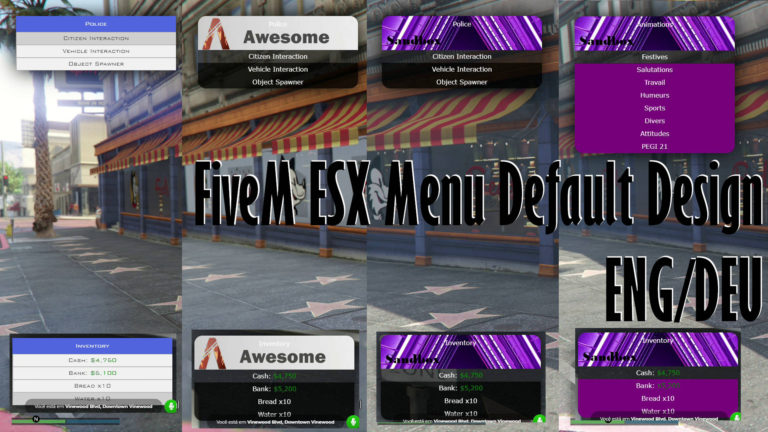Hi everyone,
I hope you’re doing well. Today we will take a look at another nice HUD and Speedometer.
On the right you can see default ESX HUD we must deactivate it first. We need also deactivate hunger and thirst status on the top of the minimap.
es_extended/config.lua
In order to deactivate default Esx HUD we must adjust es_extended and set EnableHud = false
esx_basicneeds/client/main.lua
We need to set events to false so that thirst and hunger status does not appear on the screen.
If everything was done right, we won’t see any ESX HUD elements on the screen.
config.lua
Now we must save cosmo_hud folder in your resource folder on the server, add start cosmo_hud to the server.cfg
After that we can adjust some parameters in config.lua. Here you can:
- Set whether minimap should be shown only in vehicle
- Set whether Speedometer should be shown
- Set whether gears should be shown
- Set Unit for the Speed
html/ui.html
If you want you can adjust icons here. Just search for font awesome icons which you like and replace them.
Hud privides also a nice map. Lung capacity will be shown when you are unter water.
[Release][ESX][Free] Cosmo HUD and Speedometer
https://forum.cfx.re/t/release-esx-free-cosmo-hud-and-speedometer/2611925
If you need FiveM Gameserver with one click installation check this:
https://zap-hosting.com/rpscripts
20% discount if you want: denmak-a-6883
If you need some general Fivem help, you can take a look at this Discord server:
https://discord.gg/Bdk3QHX
Description:
Cosmo HUD
Simple status HUD for FiveM and ESX inspired by NoPixel 3.0.
The HUD replaces the radar, the escape menu map and adds status icons below.
Status indicators:
Health (skull when dead)
Armor
Hunger
Thirst
Stress
Oxygen (when underwater)
Choose whether to use the speedometer or not in the config.
Requirements
esx_status
esx_basicneeds
Installation
Download resource
Put cosmo_hud into your resources folder
Add start cosmo_hud to your server.cfg
Edit config.lua to your liking
Do not change the name of the resource or it will not work
(re)start your server
Enjoy!
Here you can take a look at tutorial and showcase of this FiveM esx Hud’s on Rp Scripts Youtube Channel: