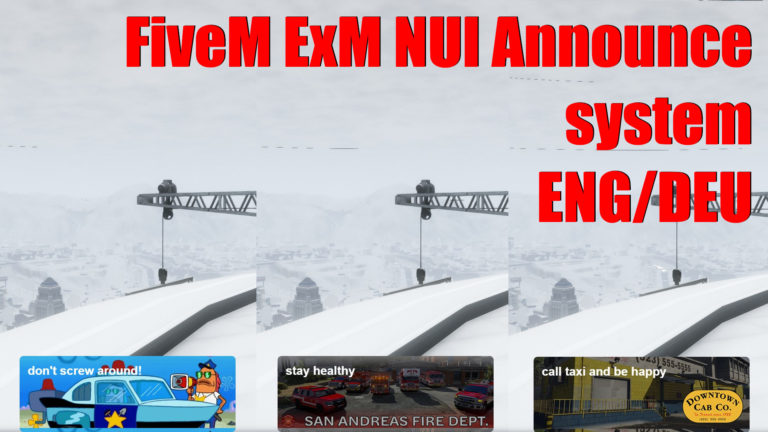[FREE] Trick Or Treat Script
https://forum.cfx.re/t/free-trick-or-treat-script/4769297
If you need FiveM Gameserver with one click installation check this:
https://zap-hosting.com/rpscripts
20% discount if you want: denmak-a-6883
If you need some general Fivem help, you can take a look at this Discord server:
https://discord.gg/Bdk3QHX
Description:
Hi Everyone,
I hope you’re doing well. This is special time of the year when you can get some candy 😉
If you want to have a halloween feeling on your FiveM Server and do some trick or treat. This is a script for you:
It uses bt-target, and includes a hundred or so locations already set up in the config.
Change the items straight in the config, as well as the amount. Included in the zip is the images for the items.
It’s made for ESX BUT IF YOU NEED TO CONVERT IT, Just change this one event in the server.lua
RegisterServerEvent(‘gl-halloween:getSurprise’,function()
local xPlayer = ESX.GetPlayerFromId(source)
local surprise = Config.Items[math.random(#Config.Items)]
xPlayer.addInventoryItem(surprise,Config.Amount)
end)
to whatever your framework uses, and that’s it.
Dependencies:
ESX but could be changed
Installation:
- Download the latest version here (und dependend scripts)
- Extract gl-halloween into your resources/ folder (choose wherever you like it to be)
- add start gl-halloween statement to server.cfg
- All set, restart server
What is FiveM?
FiveM is a modification for Grand Theft Auto V enabling you to play multiplayer on customized dedicated servers, powered by Cfx.re.
Players who jump into one of the user-created RP servers becomes even more immersed in the game – as they take on the form of a Roleplay Character, which can be customized in a number of different ways.
FiveM supports the general purpose programming language Lua as one of its scripting languages.
At the moment this video was recorded this FiveM Script was free.
RP Scrript Youtube Channel: https://www.youtube.com/channel/UCenoIQ_6SzZ9NrbaH4RUsXw
Showcase and Tutorial on the RP Scripts Youtube Channel: