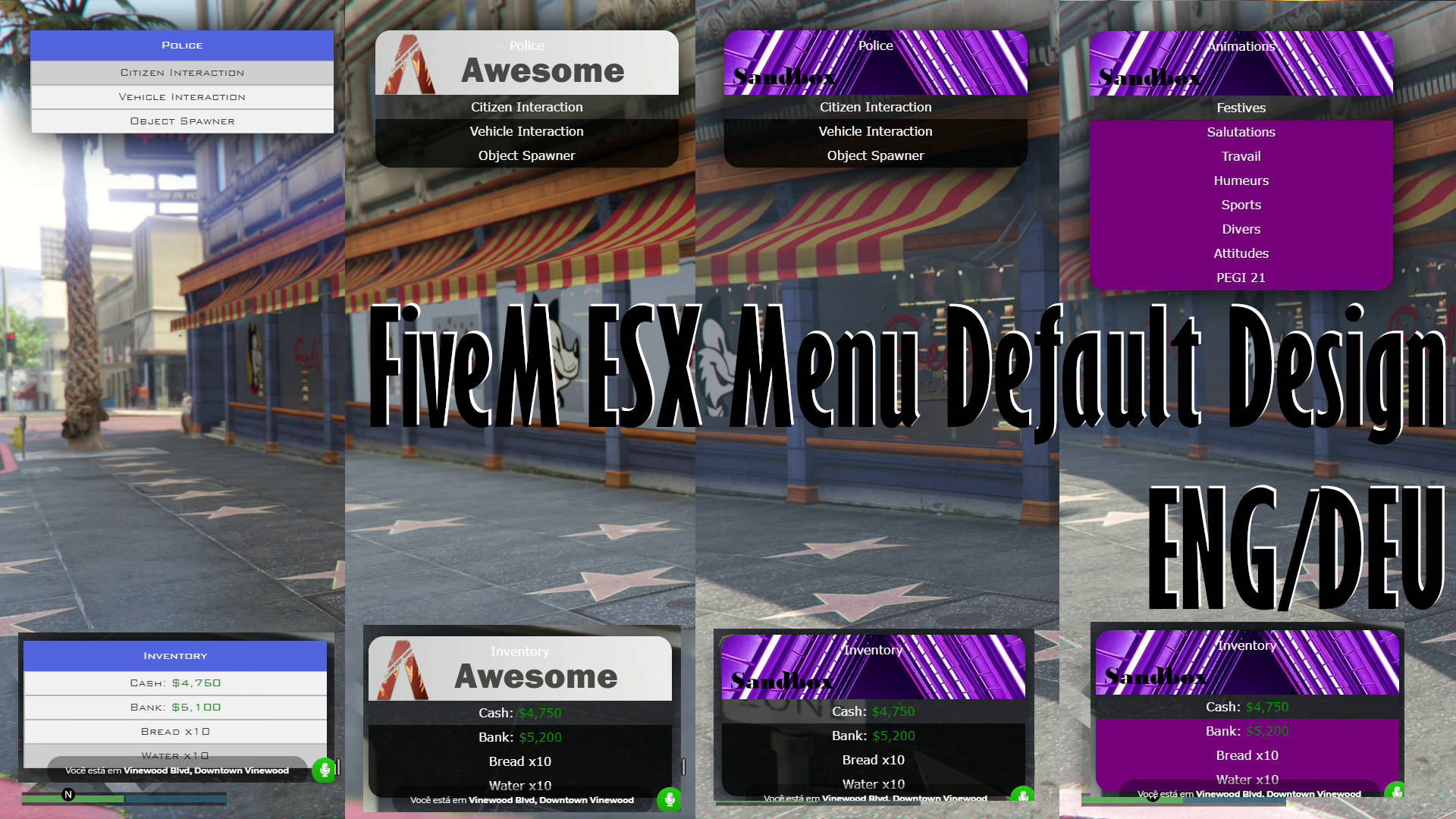Hi Everyone,
I hope you’re doing well. If you are using es_extended / Esx Framework on your FiveM Server, you probably using also esx_menu_default. This is a layout for all default menues in Esx framework (inventory, police menu, shop etc.)
You can customise this menu and make it look as you like for your FiveM Server. Change colors for Esx menu and Elements, put picture in the header i.g. with your server logo also adjust it and give your server a special look.
In order to achive that we will use ESX Menu Default Design Resource https://forum.cfx.re/t/esx-menu-default-design/241813
Just simply put into esx folder and replace the old menu default.
If you want to adjust header you need a .png picture 400×90. Upload it somwhere and replace url in html\css\app.css In app.css you can also adjust all other parameters like colors, fonts, sizes, aligiment.
Alright have fun adjusting Esx Menu and make it nice 😉
If you need FiveM Gameserver with one click installation check this:
https://zap-hosting.com/rpscripts
20% discount if you want: denmak-a-6883
If you need some general Fivem help, you can take a look at this Discord server:
https://discord.gg/Bdk3QHX
Here a video with some examples: