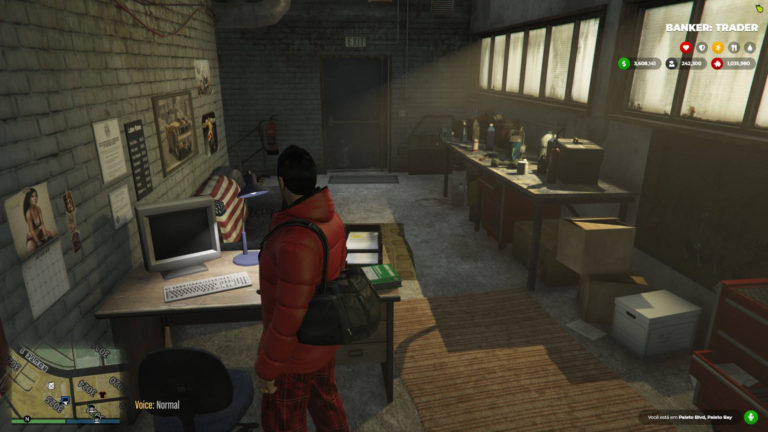Hello everyone,
I hope you’re doing well. Today we will work as a forklift driver and deliver some stuff around the seaport.
You don’t need to apply for job to work here (you don’t need to create sql to add job to the database). Just go to this nice fella here and you can start directly.
config.lua
Here you can:
- Set delivery payment range (min and max values). If you want you can also set a fixed which will be equal to MaxSalaire value. You need to comment out row 35 and delete — in row 26, so it will be activated.
- Remove/add/adjust position of the props and props itself
- Remove/add/adjust delivery positions
server.lua
Here you can adjust some notifications
client.lua
Here you can:
- Adjust a lot of notifications
- Adjust key mapping
Somehow default key for taking a prop is set to F10 but in the notification it’s G. In the client.lua it’s a key 57 = F10 so you can change this to 58 = G or to whatever key you want. You can adjust other key as well 73 = X. You will find key mapping page in the video description. - Adjust start/end locations of the job (and NPC).
After each delivery you can choose whether you want to proceed with the job or end the shift. If you choose to work further you get another location.
[Release][ESX][Standalone] Order preparation / Delivery Job
https://forum.cfx.re/t/release-esx-standalone-order-preparation-delivery-job/1922803
If you need FiveM Gameserver with one click installation check this:
https://zap-hosting.com/rpscripts
20% discount if you want: denmak-a-6883
If you need some general Fivem help, you can take a look at this Discord server:
https://discord.gg/Bdk3QHX
FiveM Key Mapping
https://docs.fivem.net/docs/game-references/controls/
Description:
It is a delivery / order preparation job. You just have to move an object with a forklift from point A to point B.
Everything you can easily modify:
Change salary
You can simply modify the salary. Salary is a randomized value between Config.MinSalaire and Config.MaxSalaire. You can simply modify those 2 variables to increase or decrease the salary.
Config.MaxSalaire = 25
Config.MinSalaire = 19
Alternatively, you can set a fixed value by commenting line 36 and uncommenting line 37 in client.lua.
local salaire = math.random(Config.MinSalaire, Config.MaxSalaire)
–local salaire = Config.MaxSalaire
ESX and compatibility with other frameworks
Since ESX is only used to add money to the player once the job is done, you can easily make the script compatible with any framework you want.
Add more delivries/locations
You just have to modify the config file called config.lua.
You can add more props and more locations by modifying Config.props.
You can also add more delivry locations by modifying Config.pos.
Installation
Download resource
put portJob in resources folder on the server
Add start portJob to your server.cfg
(re)start your server
Enjoy!
And here is a Turorial, Review video on Rp Scripts Youtube Channel: