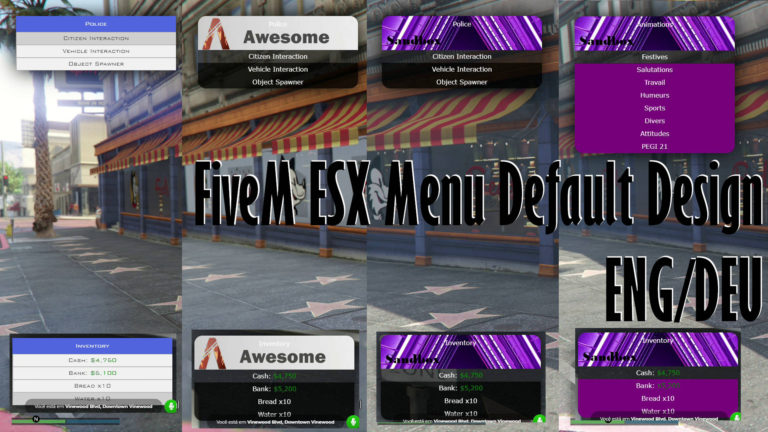Description:
SecretBlips
FiveM Script – Make Blips visible with an Item
Features:
You can set the Item you want to use.
You can set the Blips that you want to show after using the item.
Config.lua file
Config = {}
Config.DrugItem = “drug_map” — Set your Item here then insert into your database
Config.SecretBlips = { — Add your Blips here
{x = -623.44, y = -823.08, z = 25.25, display = “Blipname”, blip = 51, color = 5, scale = 0.8},
}
Dependencies:
ESX 1.2
Installation:
- Download the latest version here (und dependend scripts)
- adjust and run the database.sql file
- Rename from SecretBlips-main to SecretBlips
- Drag the resource to your server resources folder
- Add start SecretBlips to your server.cfg
[Release] [ESX] SecretBlips – Make Blips visible with an Item
https://forum.cfx.re/t/release-esx-secretblips-make-blips-visible-with-an-item/4795682
If you need FiveM Gameserver with one click installation check this:
https://zap-hosting.com/rpscripts
20% discount if you want: denmak-a-6883
If you need some general Fivem help, you can take a look at this Discord server:
https://discord.gg/Bdk3QHX
What is FiveM?
FiveM is a modification for Grand Theft Auto V enabling you to play multiplayer on customized dedicated servers, powered by Cfx.re.
Players who jump into one of the user-created RP servers becomes even more immersed in the game – as they take on the form of a Roleplay Character, which can be customized in a number of different ways.
FiveM supports the general purpose programming language Lua as one of its scripting languages.
Showcase and Tutorial on the RP Scripts Youtube Channel: